Goodbye Hey.com
Why I stopped using an app that I am deeply in love with.

Hey has been one of my favorite products of recent years. The screener picks up right where Inbox by Gmail left off. Every sender has to sit in the screener until you explicitly tell Hey where to send it. Imbox, a portmanteau[1] created by combining "inbox" and "important", is for email that needs to be given attention. For me its for things like urgent bank alerts, emails from my local government, things that you want immediately on your lockscreen when they arrive. Then there is The Feed, this is where things that you want to be able to leisurely read through at your own pace, like newsletters or low priority alerts like replies to merge requests. Things here are also displayed in a way that makes it easy to scroll through, and expand things you want to read. Lastly, the Paper Trail for things like receipts, low quality mailing lists (I want be be able to grab coupons when I go to a site but I never want to keep up with the latest deals), or terms of service updates. Basically anything that you want to exist if you explicitly seek it out but you never want to see. Then there is also the options to just say no and ignore email from a sender, and obviously a spam option.
These 3 buckets worked really well for me. There can be some ambiguity, like I want my magic login links immediately, but it felt wrong having them then exist next to my other Imbox items. The other large issue with this system is senders that have bad email practices like using a separate address for each thing they send or just one address for literally everything. Overall though this is without a doubt the best system I've ever used. Using Hey alongside Gmail and iCloud mail made them so painful to use that I eventually just forwarded everything to Hey.
The other big benefit is the cost is very reasonable for a custom domain at $10/mo.
Why Leave?
HTML over the wire is really bad. There was a ton of drama on Twitter about this a few months ago that I didn't really understand, but now that my life has changed and I use my email from my phone a lot more outside of good wifi, I see how terrible it can be. It is also one of those things that once you notice it, its really hard to not see anymore. Even on my super snappy wired gigabit connection at home, watching elements pop into place is really odd. I can see the use case for things that are really dynamic like the calendar, but for menu buttons in the email its a little ridiculous. Anything but a couple millisecond lag for main UI elements to fully render is completely unacceptable. Using the app somewhere like a baseball game is appalling, everything is completely unresponsive until they bytes start streaming down the wire which is insane to me. I understand that much of the content available to my phone is off on a server that needs to load on the fly, but animations and menu buttons is taking things a little too far.
The other issue is I feel that they've lost direction and maybe even interest in the email side of the app. I get that a calendar is a key part of the combo, but they didn't provide enough synergy for me to use it. Besides invites coming through email I've never understood the need to bundle the two products. The last release that I enjoyed was the introduction of workflows, where you could essentially a Kanban board for your emails which is great when you have a ton of threads that all go through the same workflow.
Now to be clear, I think my $10/month was awesome for the base product that I initially subscribed to and I don't have a need for a steady stream of new features to stay invested. However, any features that is added that I don't use takes away from my experience. Even seeing extra buttons and menus is a negative for your workflow and productivity. Shipping for the sake of shipping is far worse than a stale product. I would easily pay double for an app that provides the screener and native apps for each platform.
This tool was great for getting my emails back into iCloud after leaving Hey:
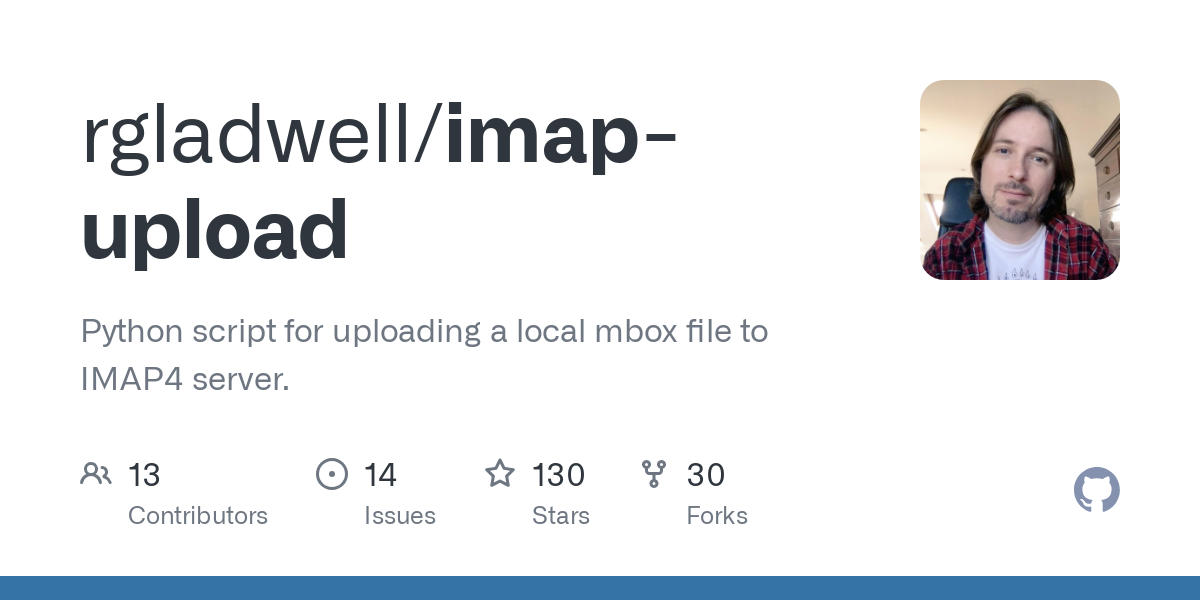
Yap Time
There probably isn't much value to the rest of the article but I wanted to comment on each feature to help others and myself for if I ever consider coming back in the future.
Full list of features, and my thoughts. List pulled from:

Archive of the version as of writing: https://archive.is/cXbJk
- The HEY Calendar
- I'm just not a fan of this feature. I think they've brought a similar amount of innovation as they did for email, but my calendar usage is really basic and I don't see a need to grow it.
- A dedicated spot for daily notes
- There are so many better places for this, and there really isn't any synergy with the rest of the features in the app.
- Screen emails like you screen calls
- Big fan.
- Send an email to the web
- Not available for custom domains, kind of a cool idea but more of a weekend webapp than an email app feature.
- The Imbox: It's not a typo
- Huge fan.
- Track an email's progress through stages
- Kanban for your emails, on paper this was really powerful for my job search but in practice conversations flow around too much to put in columns.
- Add a simple, searchable note to any contact
- I prefer contact notes to live in the actual contact not in a separate app but I rarely use relationship management features like this.
- Quiet by default, loud at your discretion
- As should be the default for every app.
- A "Reply Later" workflow built-in
- Cool feature, but it's basically just a folder.
- Just set it aside
- Ditto above comment.
- Blocking email spies 24-7-365
- Must have in any mail app.
- E pluribus unum (Merge threads)
- Never used this but seems neat.
- Add some style to your Imbox with Cover Art
- Neat gimmick that just covers your read important emails.
- Link accounts and see all your email in one place
- Again, just fancy folders.
- Spread 'em out, read 'em together (Feed view for multiple emails)
- This was nice for if you need to look at a few emails that don't require a response. Just kind of a feed of everything at once.
- Collaborate with Collections
- This seems pretty cool but I don't know or collaborate with anyone else that uses Hey.
- Focus & Reply: Line 'em up, knock 'em down
- Nice view for all of your 'reply later' emails so that you can actually make progress drilling them down.
- Bundle dominating senders into one line
- One of my favorite features, basically combines all emails received from a sender into one so that they don't take up 50 lines of your inbox.
- Send massive files without using other apps
- Sending large attachments feels like a pretty basic feature but most other apps refuse to increase any of their limits over the past decade so this is a win for Hey.
- Surface bits, don't dig for them
- This is a clips library, same gripe as the notes there are probably better places to store this info. I have beef with this issue since it seems to break a lot of copy paste behavior which is a massive sin for any text based app.
- The Speakeasy code
- Code that you can share to let people past your screener and straight into your imbox. Really cool idea since it would take a sophisticated bot to abuse, but probably not that unlikely in the age of ChatGPT.
- Stick it to an email
- Stick notes on your imbox. Cool idea but again probably a better place for notes. How many ways does this one app need to store notes?
- Collaborate without the CCs and side-threads
- Cool feature, but I don't know anyone else with the app.
- Send from an external email address using SMTP
- Pretty standard feature for email hosts.
- Add private "notes to self" to any email thread
- Another notes method lol.
- New For You & Previously Seen
- Unread emails are separated from read, how it should be.
- A love letter to newsletters
- This is just a feature of the screener that I gushed about above.
- Put receipts in the Paper Trail
- Ditto.
- Set emails to Bubble Up to the top of your Imbox
- My favorite part about the bubble up is making it random. Send an email and set it to bubble up randomly if you don't get a reply so you can naturally follow up if you don't get a response.
- Get off threads without having to ask
- I'm sure other apps have this but it's never really a problem for me.
- Secure by design
- As it should be.
- Easily add sales@, info@, press@, etc addresses
- As it should be.
- Autorespond when you're away, out, etc.
- Standard feature.
- Send the same reply to multiple emails
- Standard feature.
- Share an email via a link
- You can only share to other Hey members which is a massive shame.
- HEY Spam Corps: Enlist in the fight against spam
- Doesn't work that great.
- Fix bad subjects without busting threads
- Everything needs this feature, so good.
- Find files without digging through threads
- Probably one of my favorite features. I know most apps let you search specific file types but this UI is just chef's kiss.
[1] I had to Kagi this to find the name because I knew it had to exist, but I didn't think it would be such a pretentious word.


